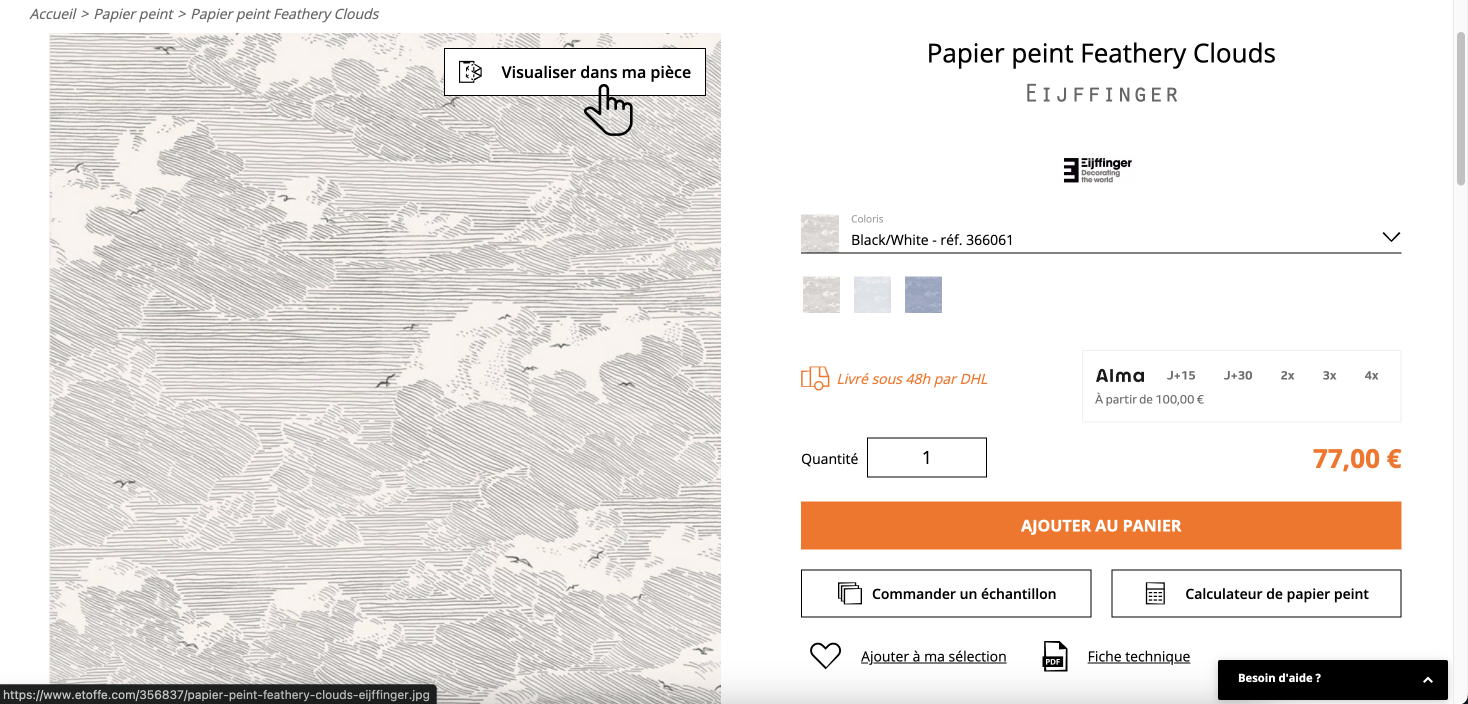EUR €
 France (Métropolitaine et Corse)
France (Métropolitaine et Corse)
 France (Métropolitaine et Corse)
France (Métropolitaine et Corse)
International settings
Papier peint & Panoramique


Types
- Papier peint à motifs répétitifs
- Panoramique sur-mesure
- Panoramique standard
- Revêtement mural
- Frise papier peint
- Papier peint adhésif
- Voir tous les papiers peints et panoramiques
Les marques
Nos collaborations
Tissu ameublement


Types
Les marques
Tapis


Les marques
Carrelage


Types
Les marques
Mobilier


Les marques
Décoration


Les marques
Nos marques